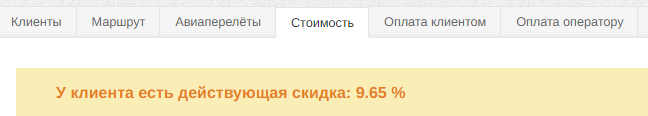Bonus program added
Today a bonus system was added to our program. Now you can easily implement and use the bonus system in your business. All you have to do is make the appropriate settings in the "Company" section, on the "Bonus program" tab:
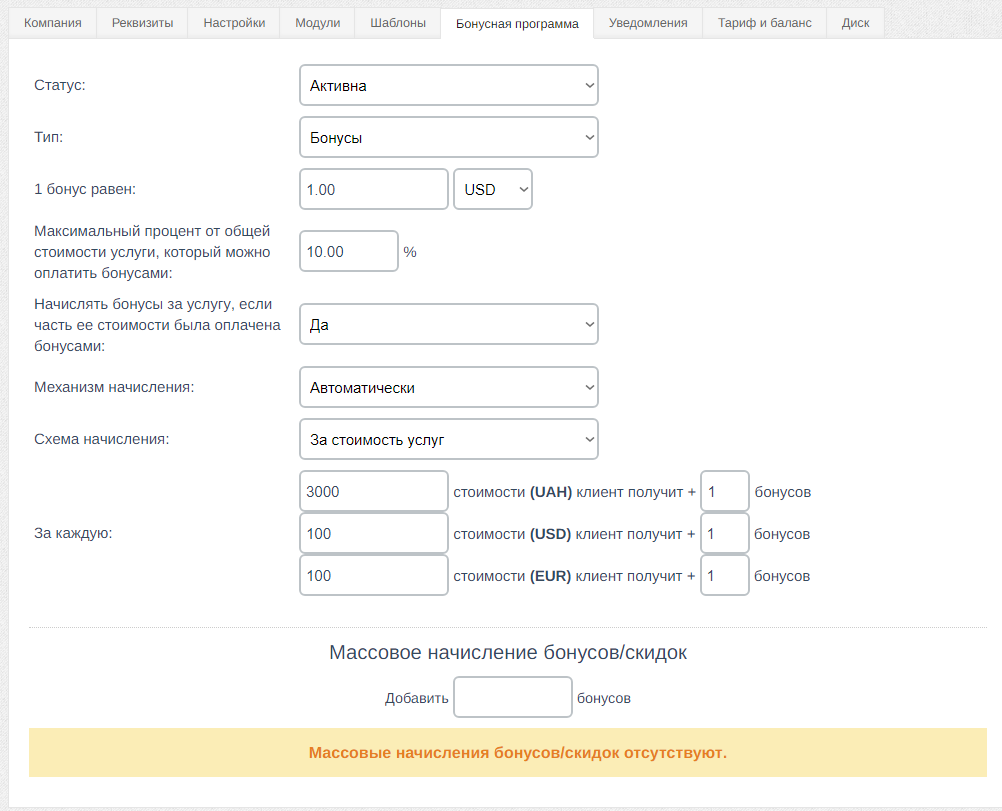
The bonus system has two types - bonuses and discounts, as well as two accrual mechanisms - manual and automatic, set up the option that suits you, as shown in the photo above. There is also the possibility of mass accrual of bonuses / discounts - it will be useful, for example, on the eve of the holidays - you can please your customers with a pleasant surprise.
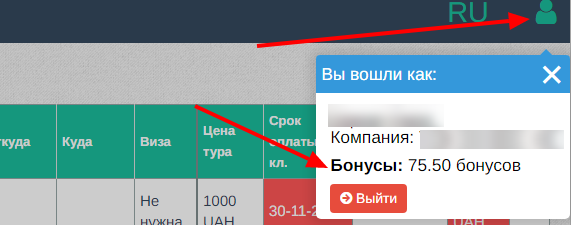
You can manage and track bonuses in the "Clients" section, you can manually add or write off bonuses to each client on the Bonuses / Discounts tab:
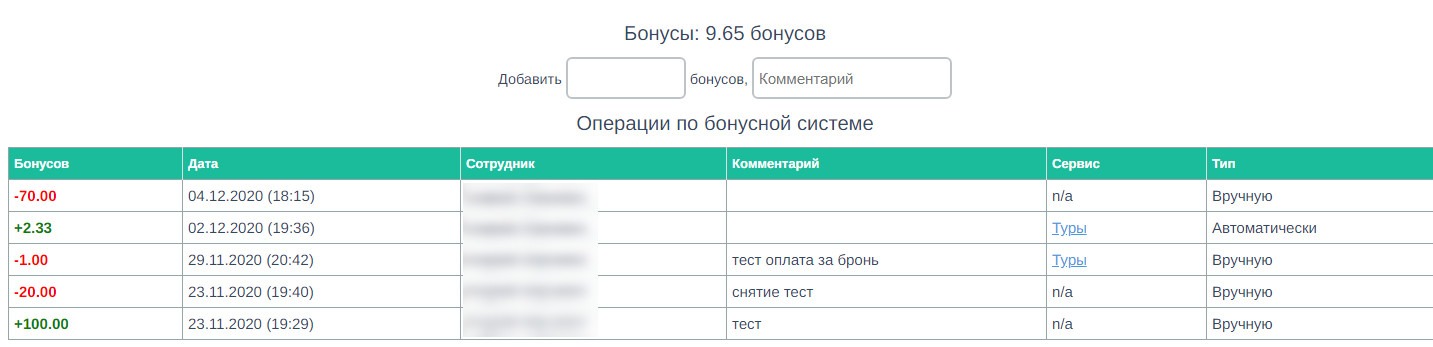
Bonuses / discounts for various services are accrued on the "Financial Summary" tab - in automatic or manual mode after the client has paid in full for the service:
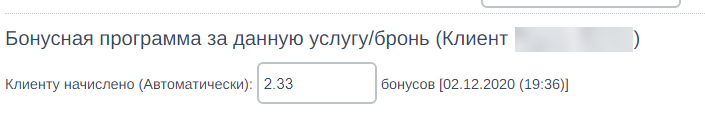
If the type of your bonus system is Bonuses, then you can apply bonuses to pay for services, for this you just need to create a new client payment and tick the "Pay with bonuses" checkbox. At the same time, at the top you will see a hint - how many bonuses the client has available and how much of the service cost they can pay for:
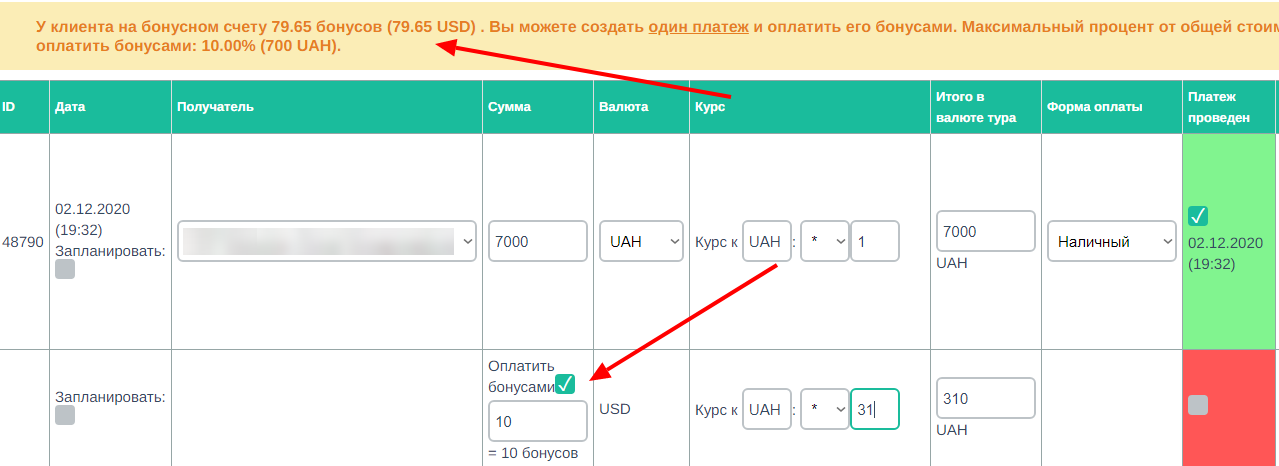
If the type of your bonus system is Discount, then the client's discount will be displayed at the top of the service cost page. You can take it into account when calculating the cost: