Added Booking Calendar
Today a new section has been added to our program - the Booking Calendar. This section will be useful for companies that provide various rental services, hotels, travel operators, etc. The bookings calendar displays in color the degree of loading for each type of booking by day within a month, to get the exact percentage of loading - just hover over the desired day in the calendar. The calendar itself looks like this:
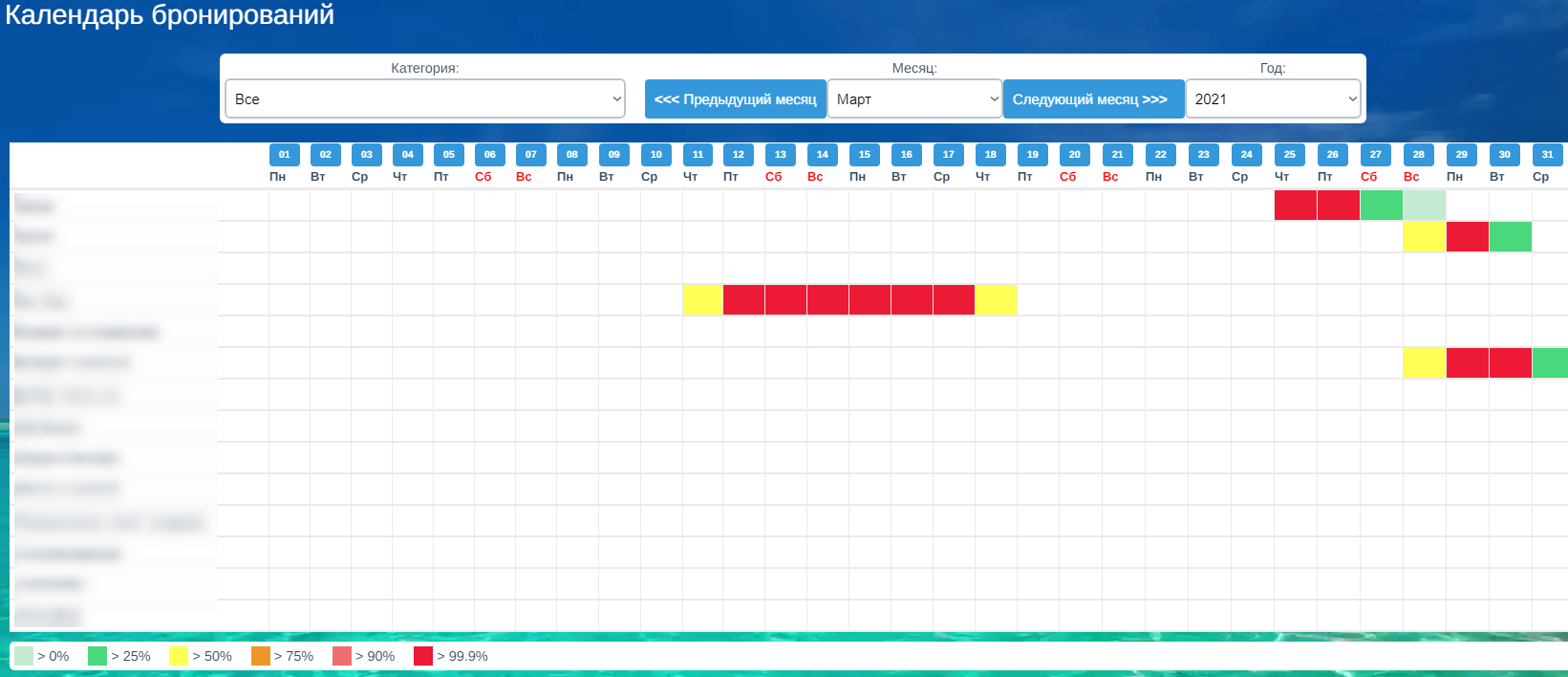
When you click on a specific day, you will see the download hourly within the selected day:
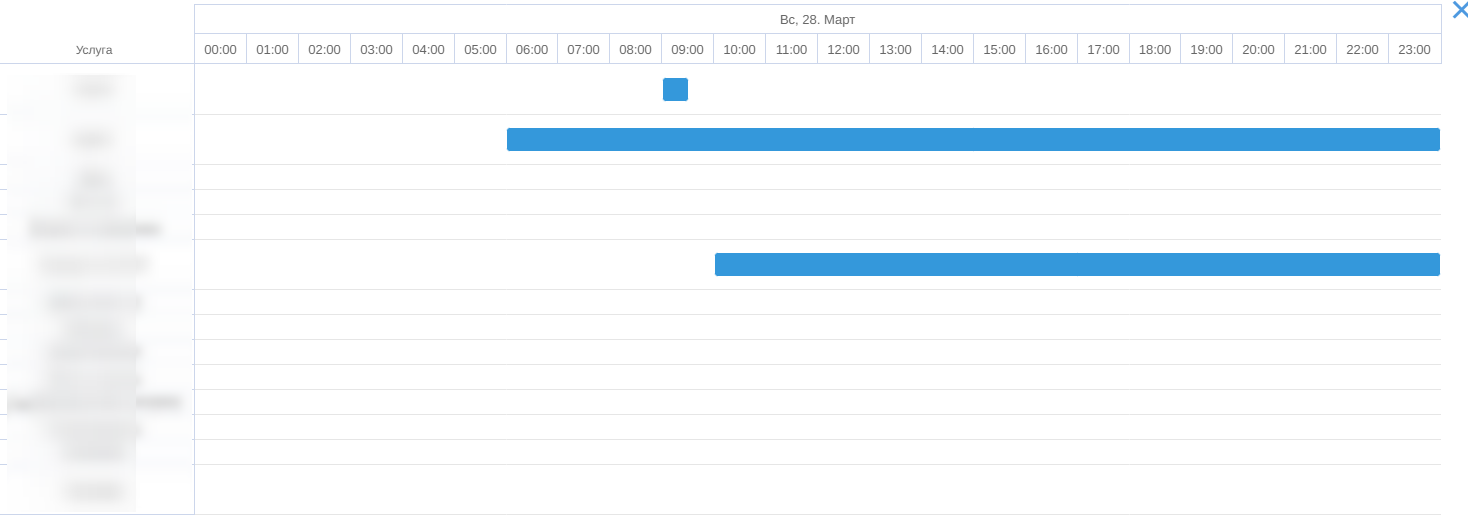
When you hover over the chart, you will see full information about the booking - full name, client's phone number, and you can also go to the booking.
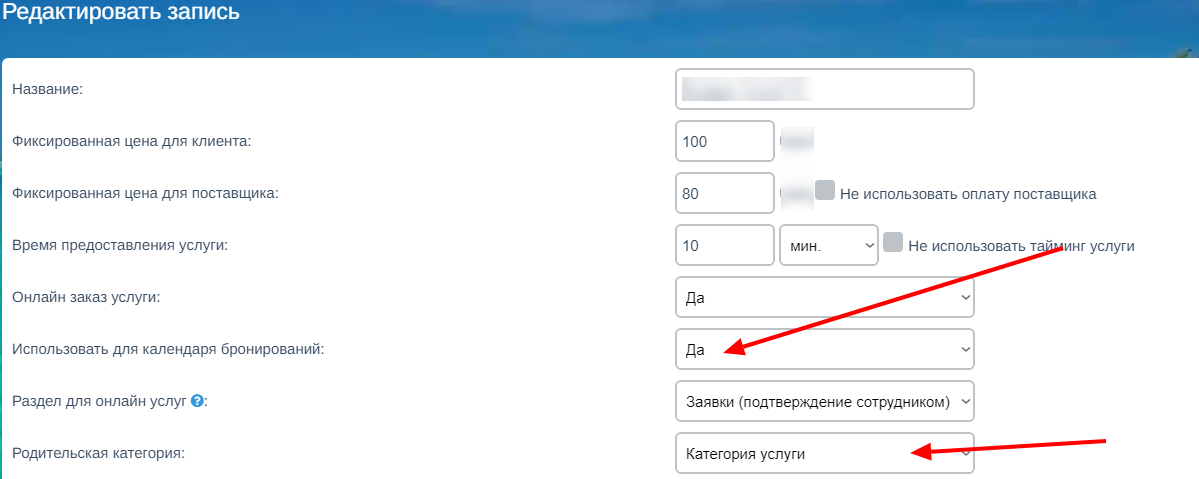
The creation of the service categories themselves also occurs in the Catalog section - when creating an entry, simply select the appropriate type - Service category. This way you can create a tree of service categories that your company provides, and then view them in the Booking Calendar.